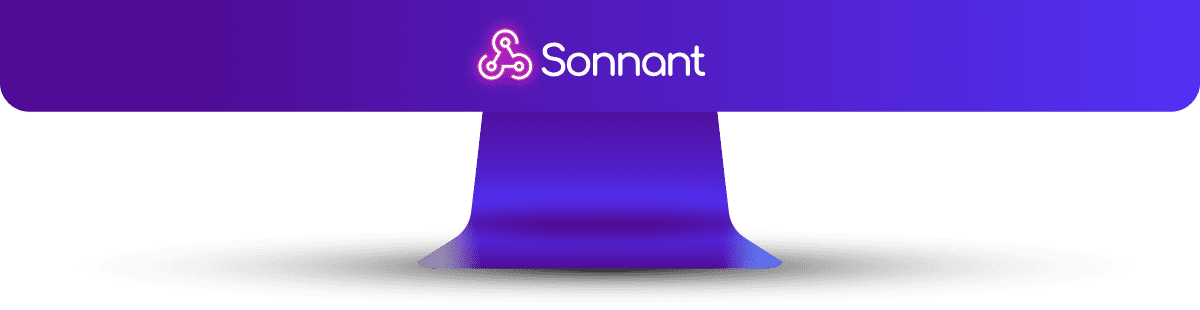When you log into your Sonnant account you get a dropdown menu with all the different headings you need to see, and from here you can edit your profile, update your avatar and select which users you want to keep, delete and add. So if I want to add a user, I simply click on the end user into the person’s first name into their last name and email address. From there I can select the role that the person has. And once you press apply, the email that you put in there is sent a welcome email where they’ve been verified their account and they become a user. It’s very easy.