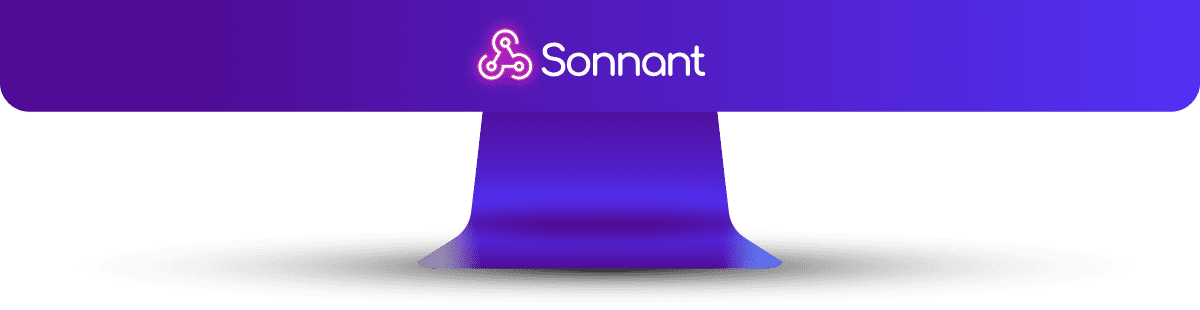If you want to search for specific terms or phrases, credit sponsors, even brands on the transcript and quickly identify all of them, all of these terms in the places in which they are mentioned, then all you have to do is create an applied list. It’s basically a custom list for your own entities, nouns, key terms or names. You can check it out as a layer, upload a CSV column and search through all of your terms. Most importantly, to create those maintenance reports and combine video montage. You don’t have to upload a new list every time you save the applied list and it gets applied to any new piece of content you upload.