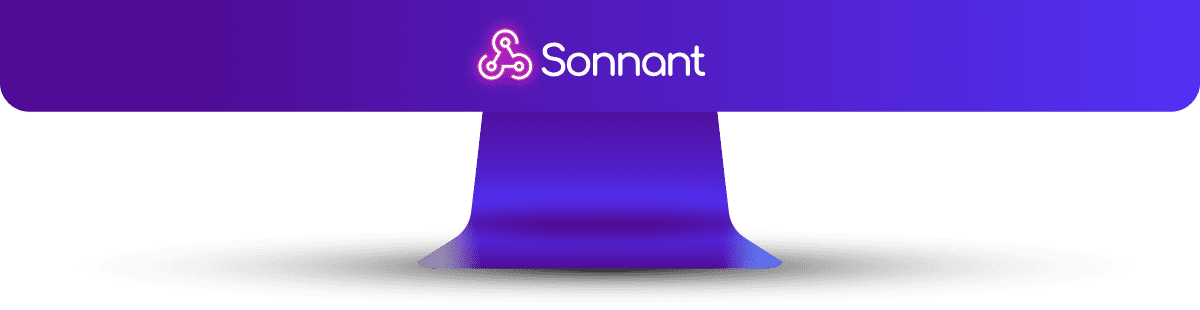You’ve uploaded your file, done your edits, you’re ready to Export it and use it. Really easy from here, you just click on the Export button. It’ll bring up the original file and all the other clips and snippets that you’ve created from it. He’s your original, you can see it named original, all the others clips, snippets and snippets. Or you can Export multiple items at the same time and it’ll bundle them all up into a zip file and you can use it to archive it and grab all the files. So where, when we do that as it saves a lot of space as it compresses it. Great functionality.