
Sign Up to Sonnant
Welcome to Sonnant. Today we’re going to teach you how to create an account and jump straight in.

Welcome to Sonnant. Today we’re going to teach you how to create an account and jump straight in.

Here is how to Sign into your Sonnant account.

How to upload content to your Sonnant library.

You may need to manage your Sonnant account settings and preferences.

How to control the process of adding and managing users within your Sonnant account.

If you have a support issue and need us to help you diagnose the problem, you need to invite us along. Here’s how.

Once you get inside a content item you can explore a range of automatically created assets.

Sonnant was designed for managing content and helping you promote it really easily.

There’s a lot of very useful controls that Sonnant can help you navigate your content in this library.

One of the things that sets Sonnant apart is its ability to search through every single word of an audio or video file that you’ve uploaded. So let’s check it out.

Sonnant turns the spoken word, voice and video into a Transcript within any uploaded content item.

When you upload any content into Sonnant, it automatically creates captions for ease of use.

When you upload a piece of content to Sonnant, it automatically extracts all the key terms from that content and lists them down here in this bottom right section.
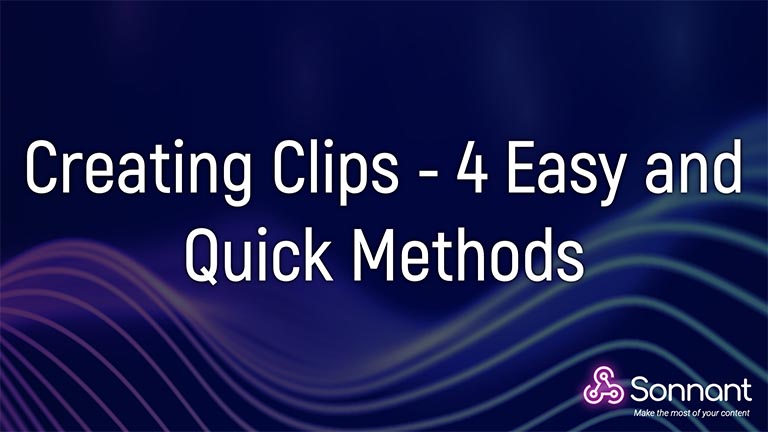
Sonnant is all about helping you manage and promote your content at scale faster and easier than ever before.

Sonnant enables the promotion of your voice and video content at scale. At the click of a button, you’re able to post any file or clip you make out of that file or audiogram to your main social media platforms.
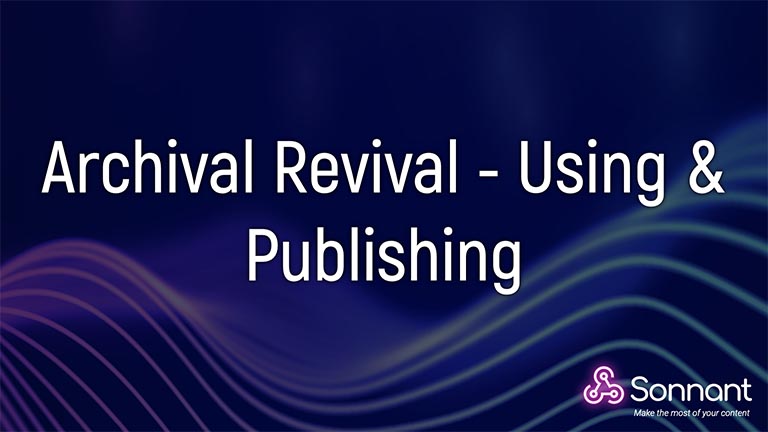
Dust off your audio and video from the archives.

You’ve uploaded your file, done your edits, you’re ready to Export it and use it.

Sonnant enables search engines to be able to search through every single spoken word within your video and audio files.

With Sonnant you can create a public version of your file, clip or audio file with the transcript intact and share it with the world very, very easily.

The Sonnant public player acts very much like you would expect on a video player with all the kind of tools that you’d expect for a video.

Another superpower is if your content contains unusual words or slang and off-beat acronyms, you can use custom vocabularies to heighten the accuracy of your transcript.
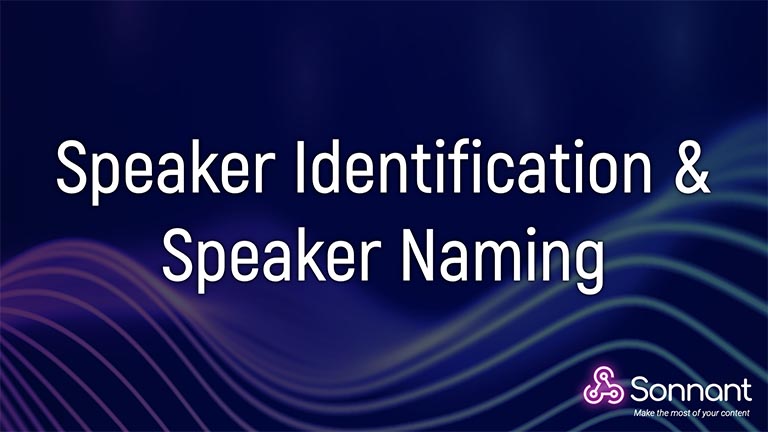
Sonnant automatically identifies different speakers within content pieces. See how you can personalise your speakers here!

Want to search for sponsors and brands and specific phrases or terms? Sonnant’s applied lists will automatically identify (and create clips for) all mentions within your content library.

When you want to find a person’s name, a brand, a sponsor, a theme, a topic, credits you name it, just create a mentions report / air check report.